How To Make Game By Hot Potatoes
Hot Potatoes is an aplication to make game for students act, you can try this game make fun and ne creative....First you must have have an aplication in your computer or your laptop you can download in http://hotpot.uvic.ca
tutorial : http://hotpot.uvic.ca/wintutor6/tutorial.htmhttp://hotpot.uvic.ca/howto/hacking_workshop/index.htm
Examples : http://hotpot.uvic.ca/sites6.php or http://web.uvic.ca/hrd/indonesian/unit01/bicara1.htm
1. How to Make game by JCloze
First you can open the aplication hotpot in the dekstop
choose the name "JCloze"
You can write the sentence in the coloumn like this. And you click "Gap" on the bottom
After that you click the clue like this,,, and you can write in "alternative correct answer".. Click "OK"
Don't forget to save this file before you try to make a program.
And you can try to click "file" and choose "create web page" click "standard format".
And program like this...
You can write the answer in the blank blank coloumn
(^_^) F I N I S H (^_^)
2. How to Make game by JQuize
First you can open the aplication hotpot in the dekstop
choose the name "JQuize"
You can write the Question in the coloumn "Q 1" like this and write the answer in A, B, C, D dont forget to give symbol in "accept as correct" like in answer "B".
Click option and choose configurat output.
After that you write in the coloumn "exercise subtitle" and "Instruction".
And dont forget to the save,,, and click "file" -> "Create web page" -> "Standard Format"
The program like this...
(^_^) F I N I S H (^_^)
3. How to Make game by JCross
First you can open the aplication hotpot in the dekstop
choose the name "JCross"
You can look this page like this, and write the title like this.
Next you click on the bottom "red box".
After that You write the answer in the coloumn and click "Make The Grid"
The Cross model like this, and click "Add Clues"
And after that you write the question in the clues coloumn
Click "OK" and click "YES".
Dont forget to save the project
Click file, choose "Create Web Page" -> "Standard Format"
Click First.
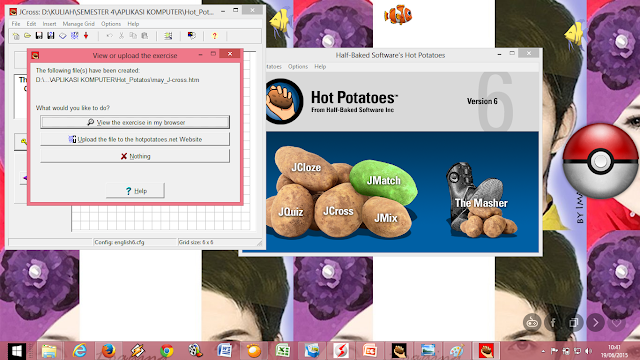
Click Save
The Program like this
You can write the answer
(^_^) F I N I S H (^_^)
4. How to Make game by JMix
First you can open the aplication hotpot in the dekstop
choose the name "JMix"
Like this write the Sentence and save
After that click "FILE" and Choose "Create Web Page" -> "Standard Format"
And the program like this
Like this write the Sentence and save
After that click "FILE" and Choose "Create Web Page" -> "Standard Format"
And the program like this
Save and click "FILE" and Choose "Create Web Page" -> "Standard Format"
(^_^) F I N I S H (^_^)
6. How to Make game by JMasher
First you can open the aplication hotpot in the dekstop
choose the name "JMasher"
Click " add Files"
Choose file Hot Potatoes
click " control A"
(^_^) F I N I S H (^_^)
You can try this
Thaanks (^_^)
I'm Sorry when i have a mistake

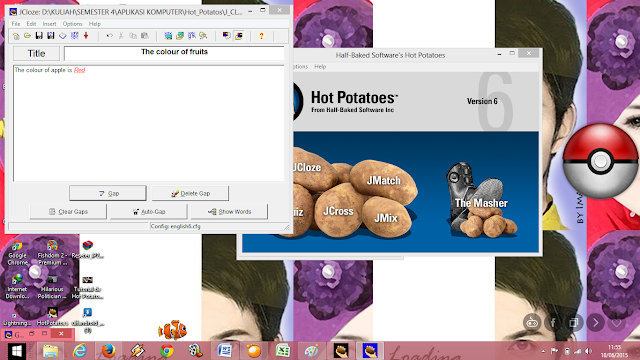













































Tidak ada komentar:
Posting Komentar